ScriptCs support for DotImage
02 Jun 2016Hi, Dmitry is here.
It is interesting and very motivating to discover more and more features that we can utilize after we created NuGet packages for DotImage product. It is like a good investment - you get more and more dividends over time :)
Recently I discovered another cool area where NuGet packages are especially useful - scripting.
The issue
It turned out that I repeat the same routine steps over and over, almost every day when I work with the product or try to reproduce an issue:
- Open fresh Visual Studio instance (I usually have a couple VS instances open already with large solutions - it is a waste of time to close them)
- Create new console application project (at the end I constantly have a bunch of ConsoleApplication{N} folders in my working folder - that annoys me a lot; you may say it is a lack of discipline and I would agree, but I know that many people have the same problem)
- Remove Class1.cs (how many times did you do this?)
- Add a bunch of references to the assemblies I’m going to use (now, with NuGet packages it is much easier, but still requires some work)
- Import a number of commonly used namespaces
- Write some code (finally!)
Usually I need to write pretty trivial code to reproduce the issue or to play with particular image. I hate to spend so much time for preparation work.
Solution
And I don’t have to do all this after all! Recently I stumbled upon a project that offers a huge productivity gain for the kind of workflow I described above - scriptcs.
scriptcs is a full featured REPL for C# language. You may write your scripts, reference assemblies, consume NuGet packages, all without running Visual Studio instance! It means that I can bring my console window forward and start hacking right away!
Scriptcs home page has a great tutorial to let you start quickly and painlessly. You will be able to run the REPL or run your scripts in your text editor of choice in minutes. However, you may miss some Visual Studio features, like IntelliSense and warnings. Good news is that you can use OmniSharp with your favorite text editor to get almost all features you may expect from modern IDE in terms of code writing experience.
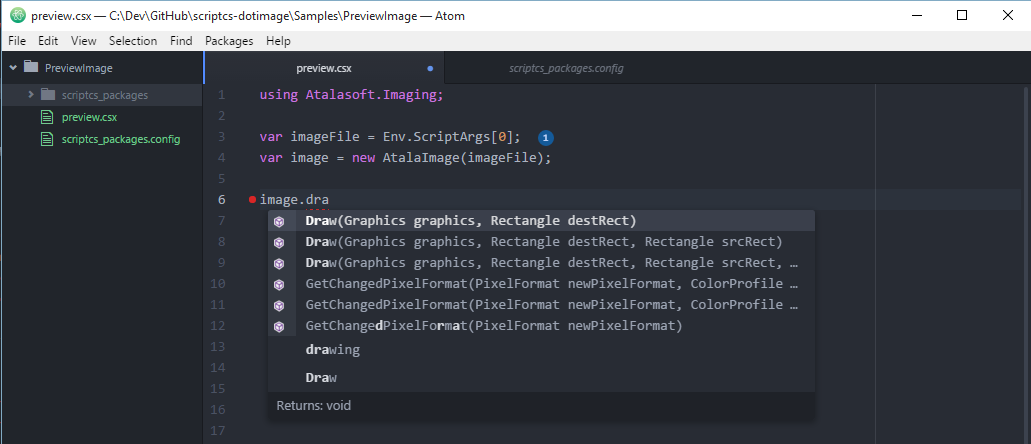
Motivating example
Ok, I spent so much time telling you all this, let’s do some coding!
I’m going to show you a basic example of scriptcs script (sorry) that helps to solve common imaging problem that arise again and again - splitting multipage TIFF file into single page ones (honestly, it is one of the most common basic imaging operations that everyone want to perform at some point).
To start our journey into scripting world, we need to create new folder for the script and install DotImage NuGet packages we are going to use:
scriptcs -Install Atalasoft.dotImage.x64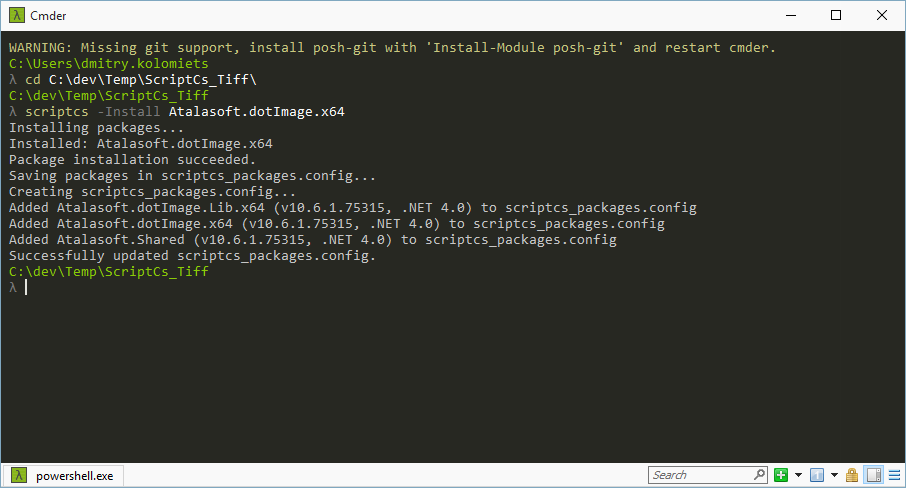
Once we did that, scriptcs created scriptcs_packages.config file which contains the list of packages you use in your script. Conceptually, it is the same old NuGet packages.config friend that you can distribute this file along with your script to restore all the packages.
Next step is the script itself. I started with empty splitTiff.csx file with the following code:
using Atalasoft.Imaging;
using Atalasoft.Imaging.Codec.Tiff;
// Env class allow to get access to script arguments
var fileNameToSplit = Env.ScriptArgs[0];
var outputFolder = Env.ScriptArgs[1];
using (var file = File.OpenRead(fileNameToSplit))
{
// open TIFF file
var multipageTiff = new TiffDocument(file);
var pageCount = multipageTiff.Pages.Count;
// iterate over pages...
for (var i = 0; i < pageCount; ++i)
{
var tiff = new TiffDocument()
{
Pages = { multipageTiff.Pages[i] }
};
var fileName = Path.Combine(outputFolder, string.Format("{0}.tif", i));
tiff.Save(fileName);
}
}Simple, huh? The code is trivial, but there are several items to note:
- no Program class or Main method - you can write your code right away!
- script arguments can be accessed using Env.ScriptArgs array
To run the script from command line, you need to use the following command:
scriptcs splitTiff.csx -- <file to split> <output folder>Here is an example run I did (with additional logging statements I omitted above):
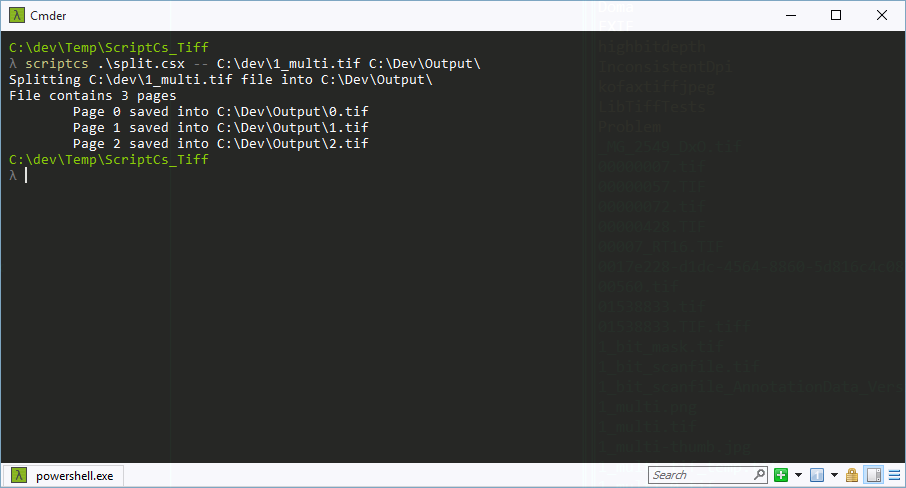
The only thing to note here is “–” sequence you need to use to differentiate scriptcs arguments from arguments you want to pass into your script.
Conclusion
Overall, I’m pretty happy with this solution. It is easy to use, fast and concise. I use small disposable scripts to write sample programs, reproduce issues and play with the code in general. It is great to finally have full featured REPL for C# and be able to consume all the goodies that NuGet provides.
I encourage you to check it out and keep an eye on scriptcs-dotimage GitHub repo where I’m going to keep sample scripts to demonstrate the possibilities of scripting with DotImage. More importantly, we plan to work on Script Pack for DotImage to simplify scripting even more. Stay tuned, I’m planning to get back to this topic pretty soon!
